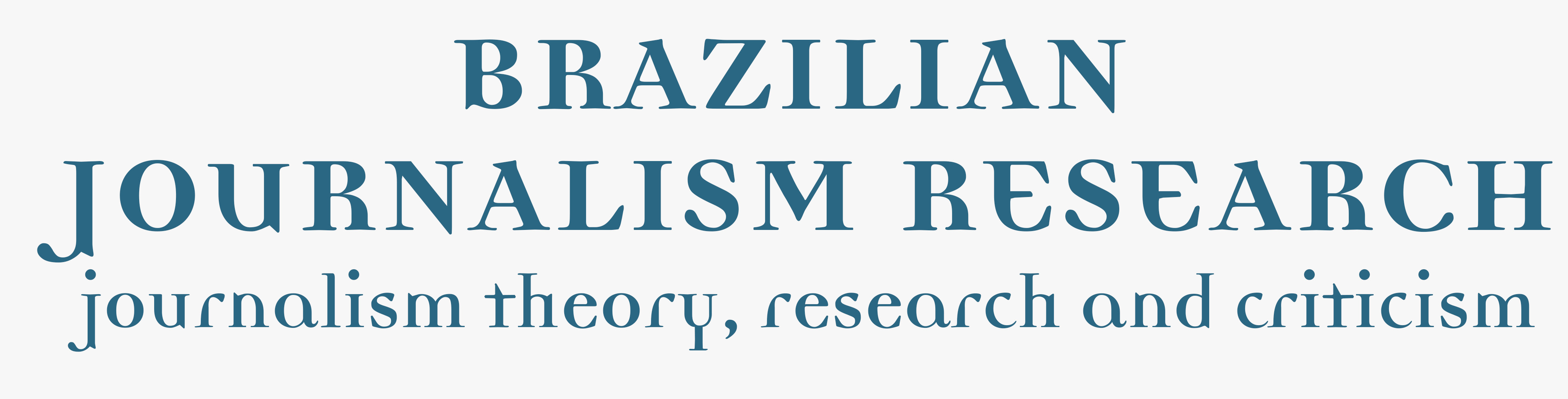Authors must submit their articles on the journal's website: http://bjr.sbpjor.org.br.
Articles submitted to BJR must contain 40,000 to 55,000 characters (including spaces, bibliographic references and notes). Articles must be formatted according to the journal's template, available here.
Title and subtitle. In Portuguese, English and Spanish
Abstract. Articles must include an abstract (containing the theme, objectives, methodology, and main conclusion) of up to 100 words in Portuguese, English and Spanish.
Keywords. Between three (3) and five (5) Keywords in Portuguese, English and Spanish.
Notes. Notes must be included at the end of the text before the bibliographic references.
In-text references. References and notes must be cited in the article (Author, date, page number).
Visual elements. Tables, figures, photos and illustrations must be of good quality and high resolution, black and white, numbered sequentially by category and clearly identified (For example: Figure 1, Figure 2, Table 1, Table 2, etc.).
Bibliographic References. References should be listed in alphabetical order, as they appear in the article. Use the APA style and the 6th edition of the APA manual.
Author identification. Author identification must be included only when submitting articles on the website and must not be included in the article itself. Authors must include a curriculum vitae in the OJS System, listing the most current degree obtained, institutional affiliation, city, state, country, e-mail, ORCID identifier, and other relevant data.
Template. The final format for the article must adhere to the BJR template, available here.
Ensuring blind peer review. To ensure the integrity of the blind peer review, for submissions to the journal, precaution must be taken not to reveal the identity of authors and reviewers among the process. This requires authors, editors and reviewers (who are likely to upload documents into the system as part of the review process) to take some mesures with the text and document properties:
- In references and footnotes, authors should omit names from the text, replacing them with "Author" and the year, instead of author names.
- In Microsoft Office documents, the author identification must be removed from the document properties (in File > Properties menu). Starting in File, in the main menu, and clicking in the sequence: File > Save As... > Tools (or Options on Mac) > Security Options... > Remove Personal Information from File on Save > OK > Save.
- In PDFs, author names must also be removed from Document Properties.